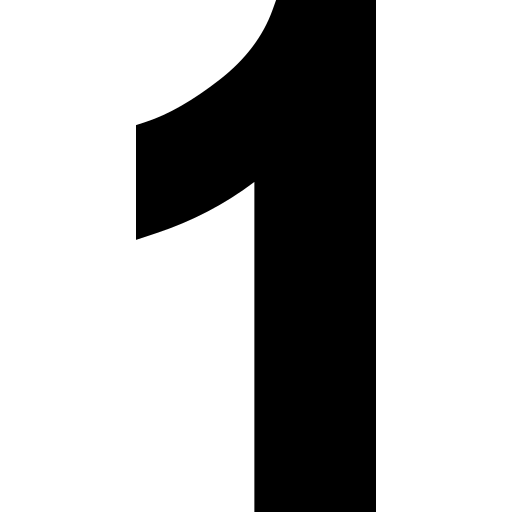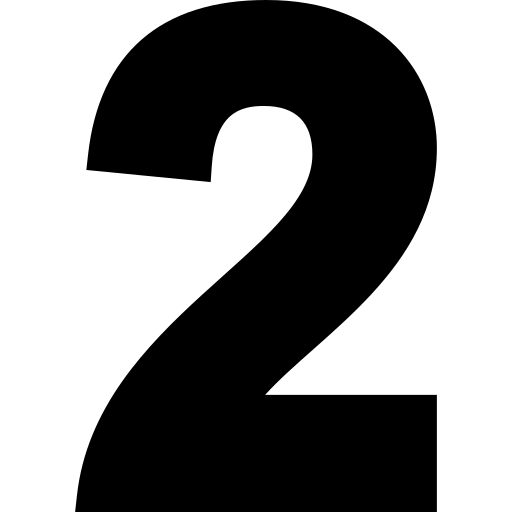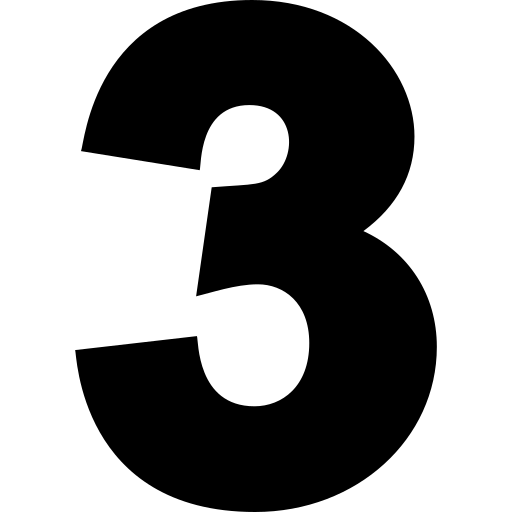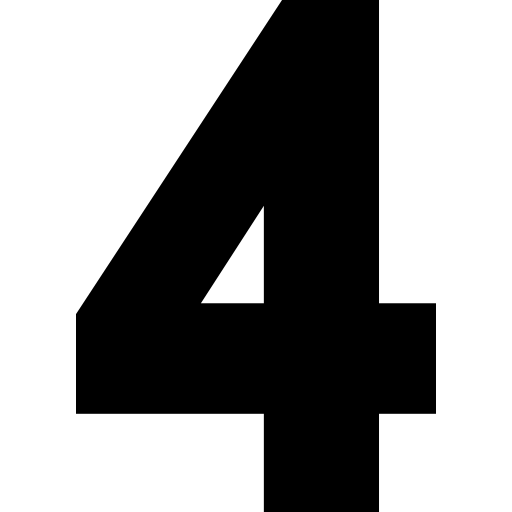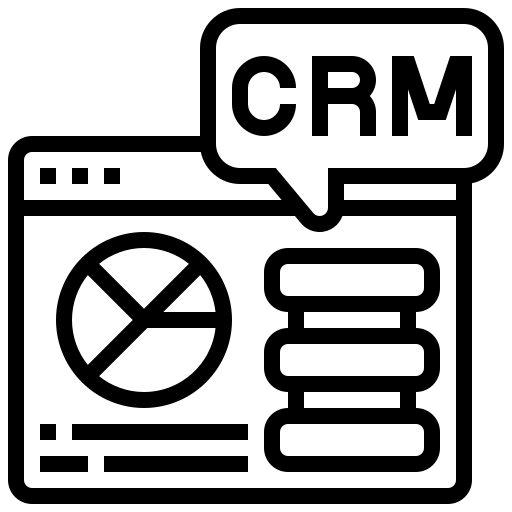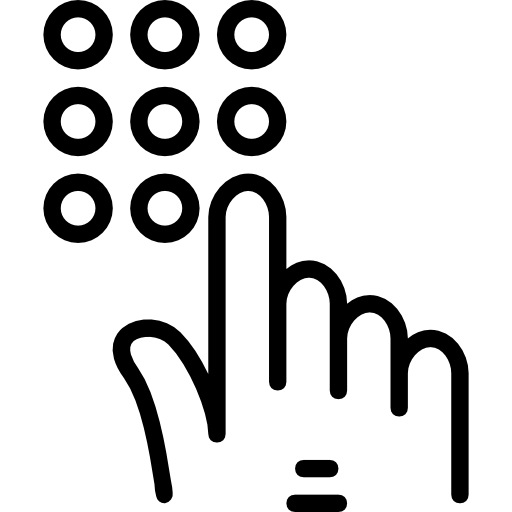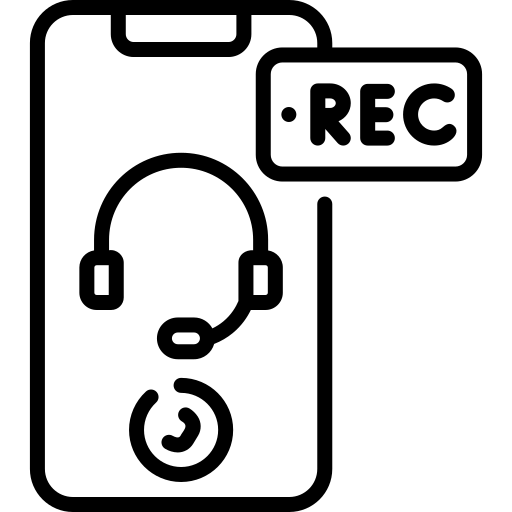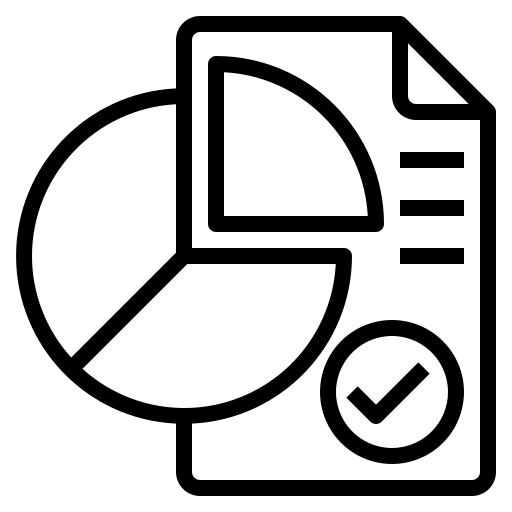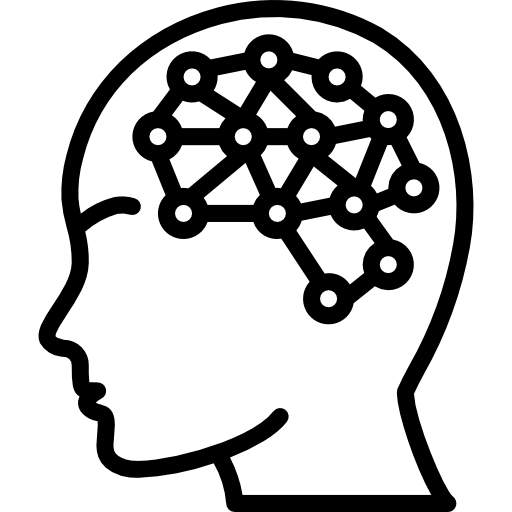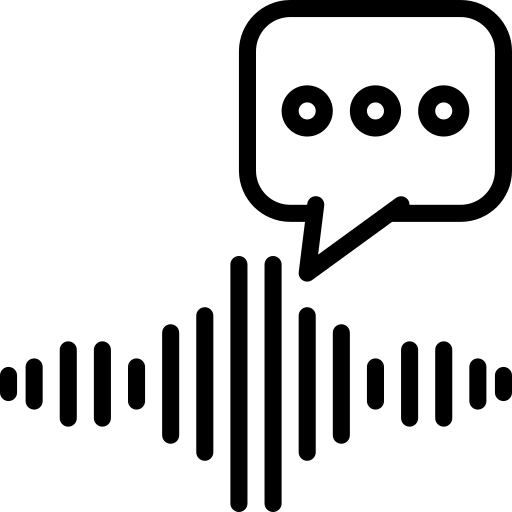Auto Dialer Solution
Supercharge your outbound calling using our Auto Dialer Solution. Automate outbound calls & increase agent productivity.
Auto Dialer Solution Overview
Topaz powered by Avaya Auto Dialer delivers solution pre-recorded audio messages to a list of contacts. It can also leave answering machine messages in your own voice or a computer-generated voice using our Text to Speech plug-in. Auto Dialer features include live call transfer, automated messages, and easy-to-use.
How It Works?
Set up your campaign
Choose a phone number to dial from and configure a new outbound campaign.